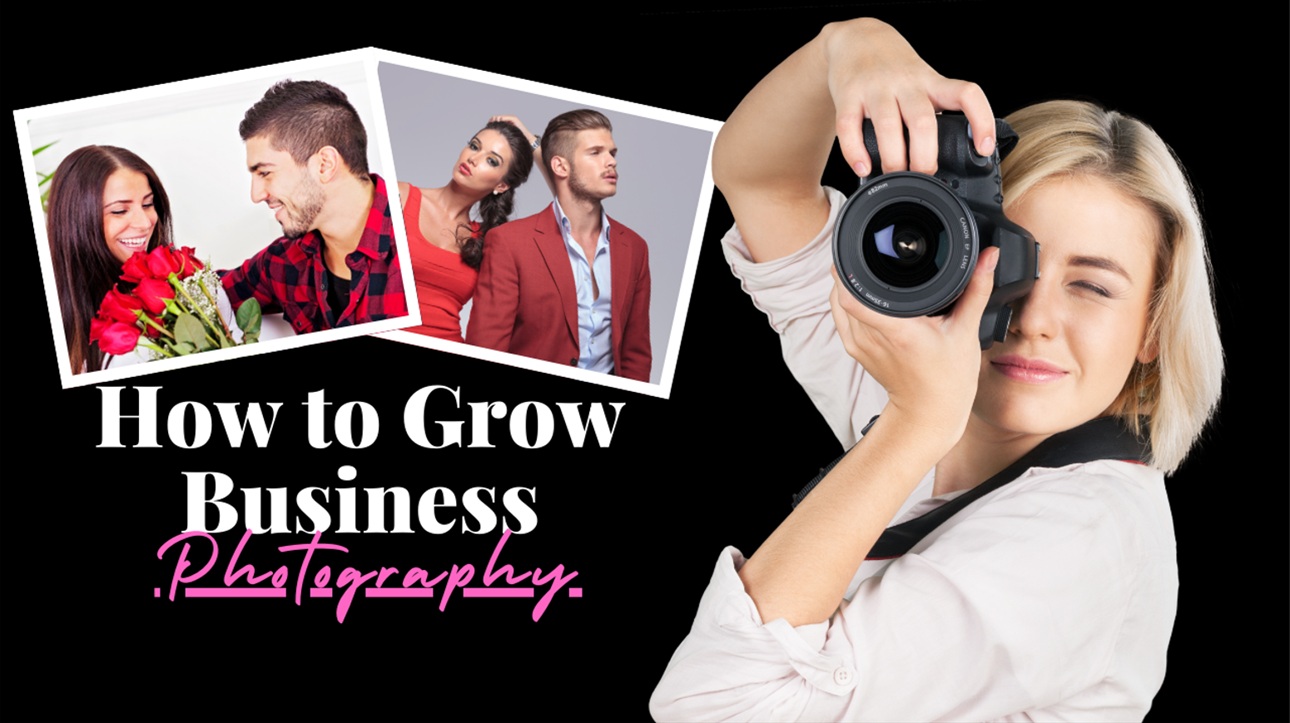Clients hesitate when they can’t see the offer. That’s why publishing photography pricing packages—clearly, simply, and in one place—turns browsers into buyers. When couples, brands, or founders understand deliverables, timing, and usage rights, they stop price-shopping and start planning with you.
Why photography pricing packages convert
Hidden rates create friction. Moreover, long email threads about “What’s included?” slow decisions and drain your time. By contrast, visible photography pricing packages frame your value: what you shoot, how you deliver, and what the images can be used for. As a result, prospects compare outcomes, not just numbers, and they move forward faster.
The shift: productize the offer, then invite a fit call
Selene rebuilt her public hub on SphereCard around three transparent photo packages that clearly laid out photography pricing options:
- Essentials: 60–90 minutes, 20 edited images, 72-hour turnaround, social-use license
- Standard: Half day, 60 edits, 5-day turnaround, web+social license, simple retouching
- Brand Story: Full day, 120+ edits, behind-the-scenes reel, 7-day turnaround, web+social+ads license
Each package had a short “what this is perfect for” line. Under the cards, she placed one action: Book Appointment (or rename to Book Order) for a 10-minute Fit Call on her daytime calendar. Consequently, discovery calls focused on goals and locations—not “how many photos?” emails.
What changed
Leads arrived pre-qualified by the package that matched their needs. Furthermore, the Fit Call clarified shot lists, wardrobe, and usage. The clarity of the pricing packages also played a crucial role. Selene added Messaging for quick questions and Video Chat for location scouting. Finally, a tiny deposit link turned intent into dates.
Make this work for your studio (step-by-step)
- Name 3 packages by outcome. Think Launch Headshots, Lifestyle Library, Campaign Day. Keep the names memorable.
- List deliverables in plain language. Minutes/hours, edited count, turnaround time, retouching, and usage rights. Therefore, there are no surprises.
- Publish upgrades as add-ons. Extra looks, rush edit, RAWs, on-site makeup, assistant. Keep each add-on one line.
- Lead with one CTA. Put Book Appointment / Book Order above the fold to schedule a Fit Call directly on your daytime calendar.
- Show proof fast. Add a 12-image grid paired to each package. One line per image: client, goal, and result.
- Answer FAQs once. Post location radius, rain plan, reschedule policy, and license terms in friendly language.
Example: 3-minute screen-share that closes the booking
On Video Chat, share your screen:
- Minute 1 — Match the package: Open Lifestyle Library. Circle the deliverables and the usage rights row.
- Minute 2 — Show proof: Scroll a mini-gallery from two similar clients; mention edit counts and turnaround.
- Minute 3 — Book now: Click Book Appointment (or Book Order) and place the Fit Call on your daytime calendar. Send the add-on menu in Messaging and a small deposit link.
Because pricing, usage, and process are visible, the “yes” feels easy.
SphereCard setup for photographers
- Form title: “Book Appointment” (or Book Order) → routes to your daytime calendar (Fit Call 10 min)
- Messaging on for wardrobe/location questions; Video Chat for scouting and proofs
- Display widgets: Packages & Pricing, Usage Rights, Portfolio Grid, Add-Ons, Reviews, Calendar
- Print your QR flyer for studio doors, pop-ups, and events: “Scan for packages, availability, and to book your Fit Call”
Tip: Write one sentence under each package starting with “Perfect for…” People self-select faster.
Final takeaway
Clarity is creative. When you present photography pricing packages with honest deliverables and usage rights—and pair them with a one-tap Fit Call—you replace haggling with momentum. Clients feel informed. You feel in control. Everyone gets to the shoot sooner.